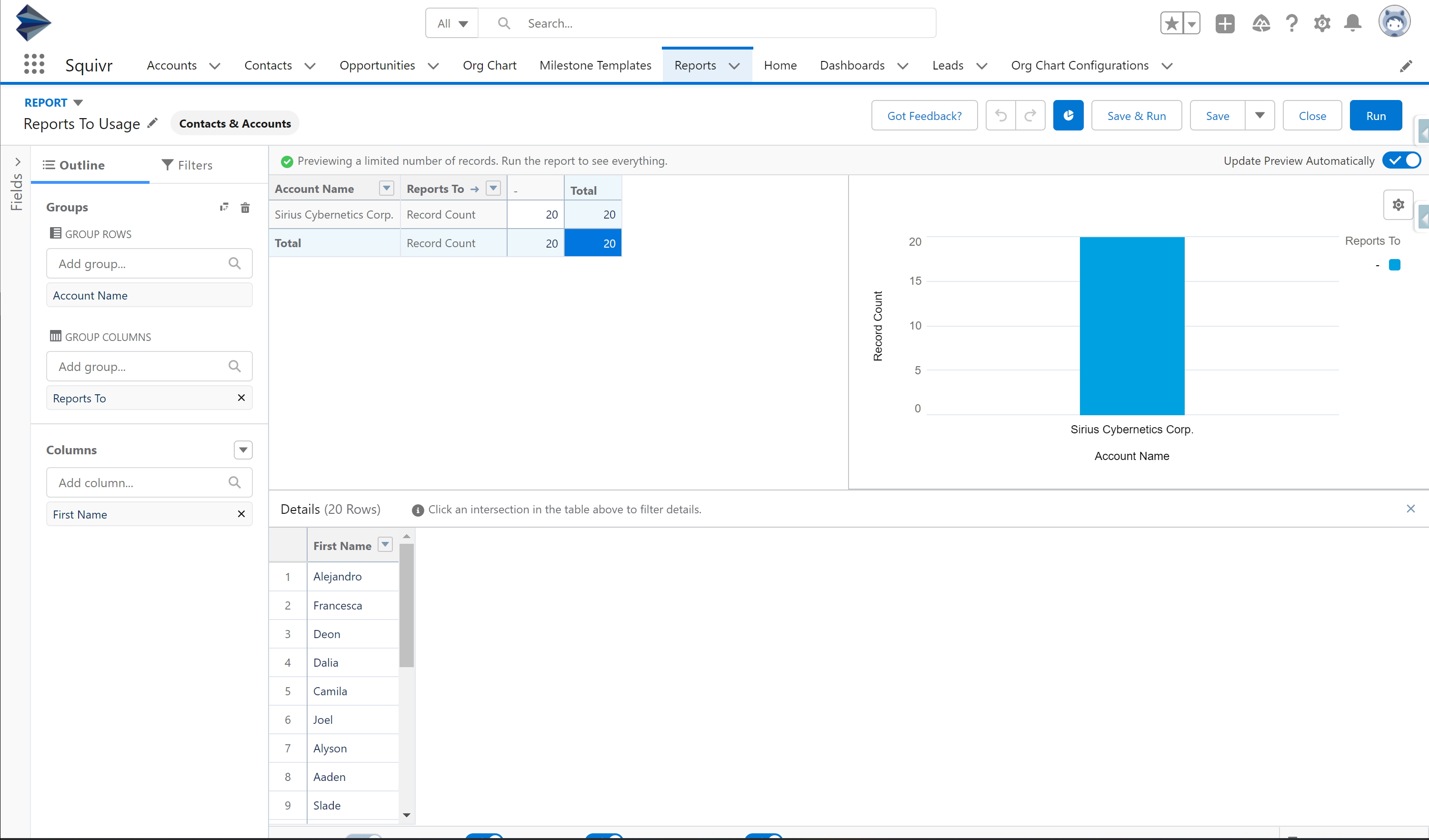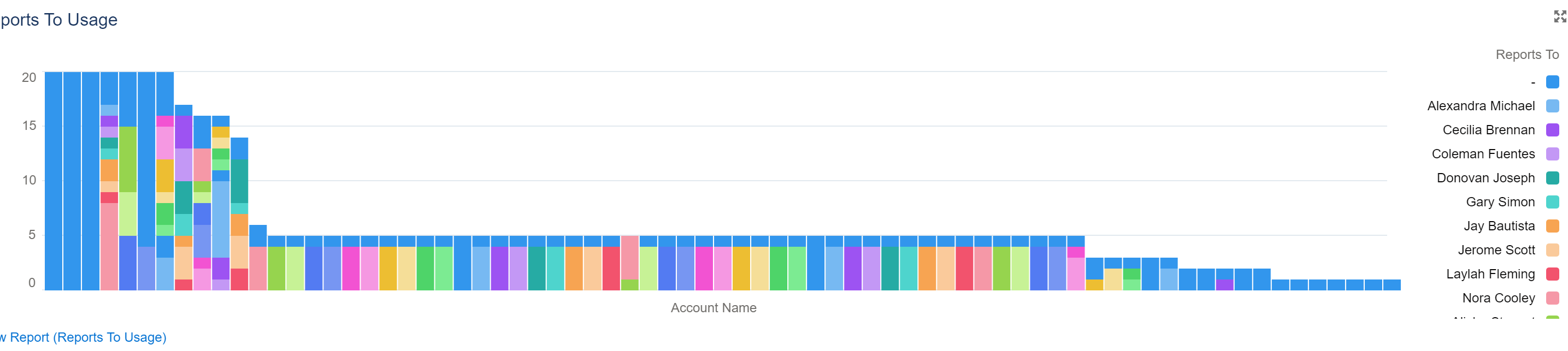Packaged Reports
Sentiment Trend by Account
- This report is at the account level and shows how the average sentiment trends over the last 30 days. Very useful when viewing at a macro lens of the business. If you want to view only one account, you can just drill down to have that more focused view.
- Best used on either and account record or better yet, a dashboard.

Contact Sentiment Trend
- This report shows the trend line of all sentiment values inputted for a specific contact over the last 120 days.
- Best used on the contact record itself.
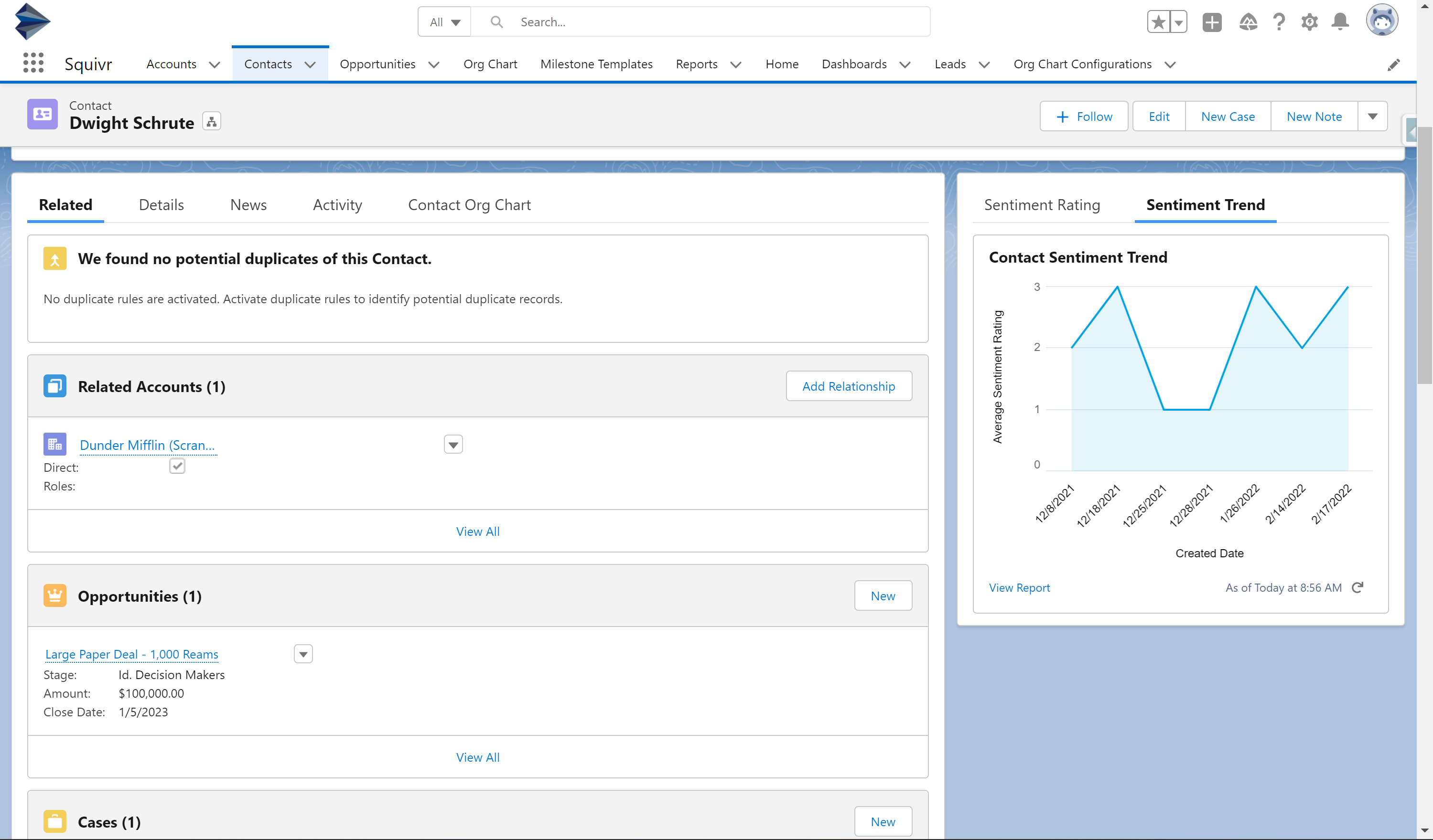
Sentiment Score by User
- This report shows both the overall sentiment rating average as well as the average for each user that provided a rating for a contact.
- Best used on the contact record itself.
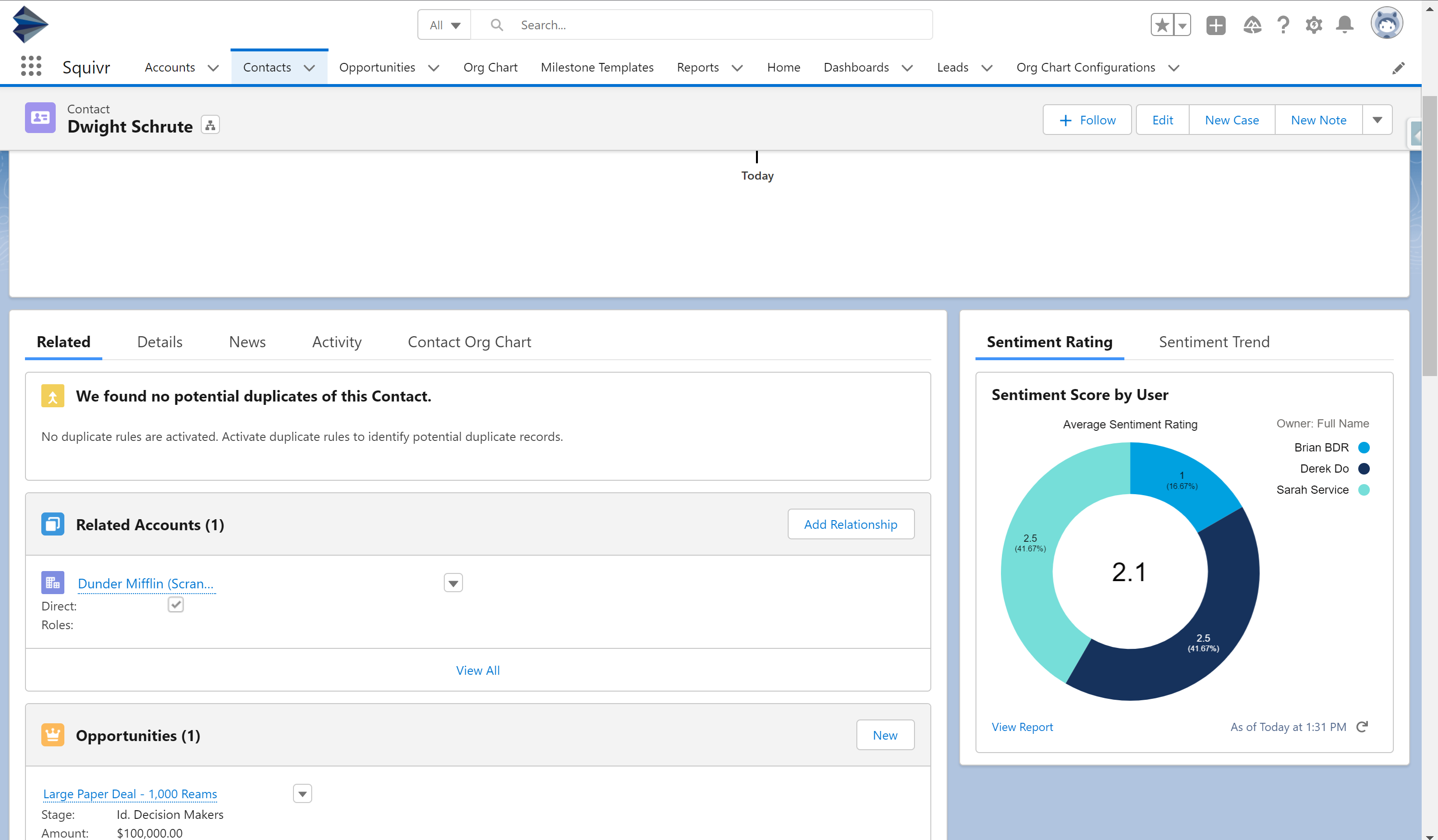
Playbook Progress
- This report shows the completion percentage for each Tracked Milestone related to an opportunity.
- Best used on the Opportunity record or dashboard.
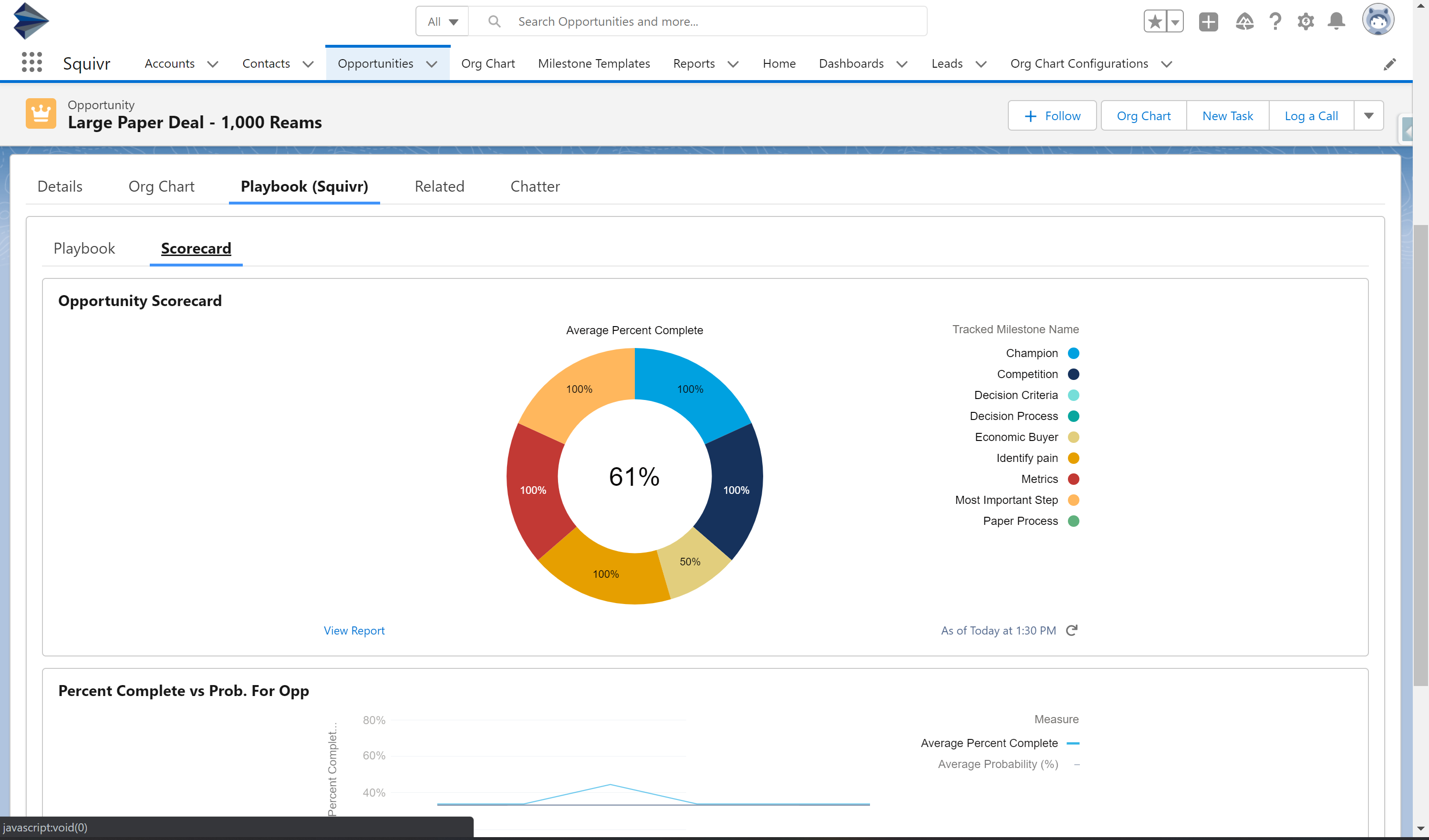
"Reports To" Reports
Contact History Report
- Field history tracking on the "Reports To" field will need to be enabled. Note: if you are unable to do so, make sure that you don't already have too many fields with history tracking on the contact object for there is a limit.
- This report will show user activity including any updates to the Reports To field. This isn't completely conclusive but is often a strong indicator of usage of our tool.
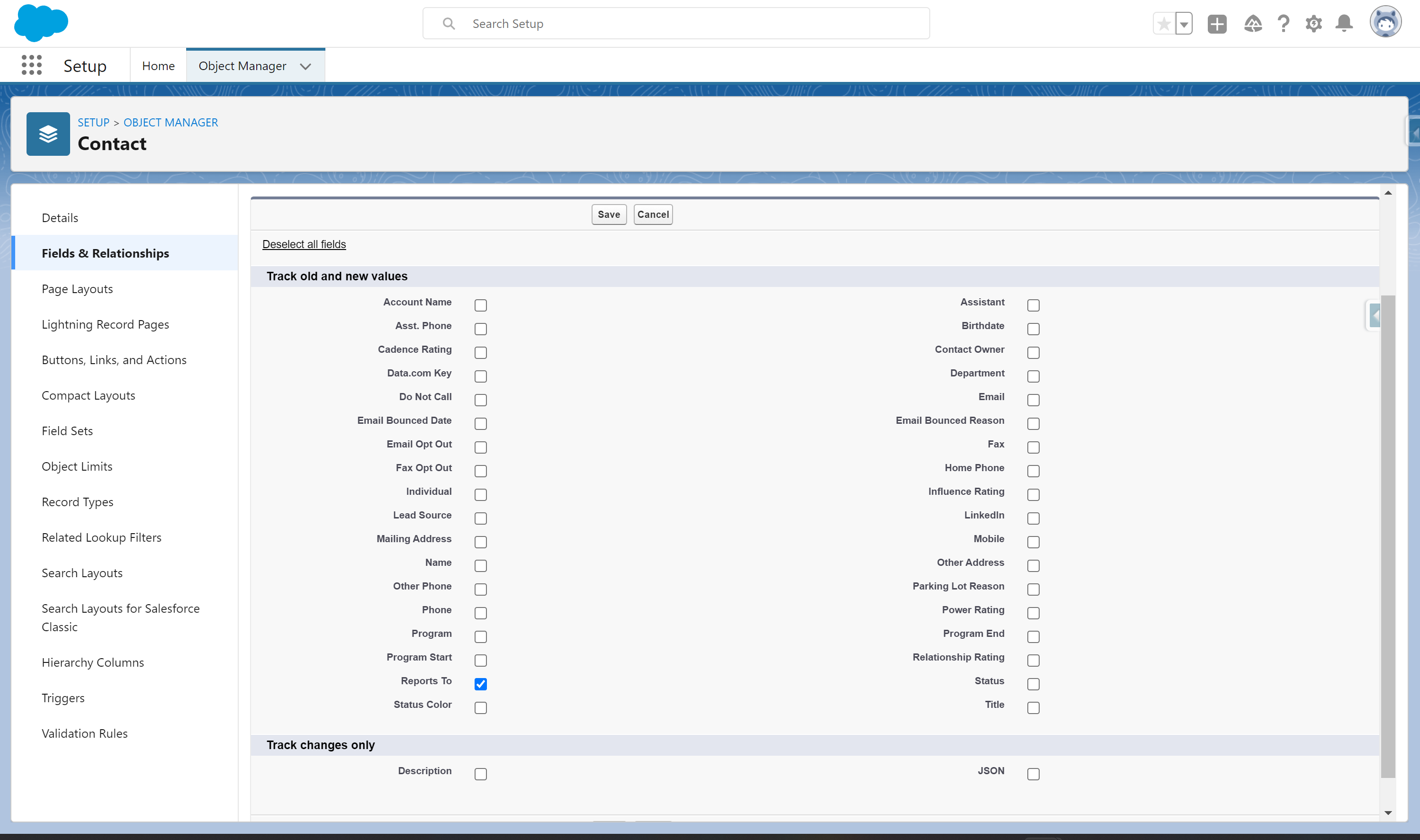
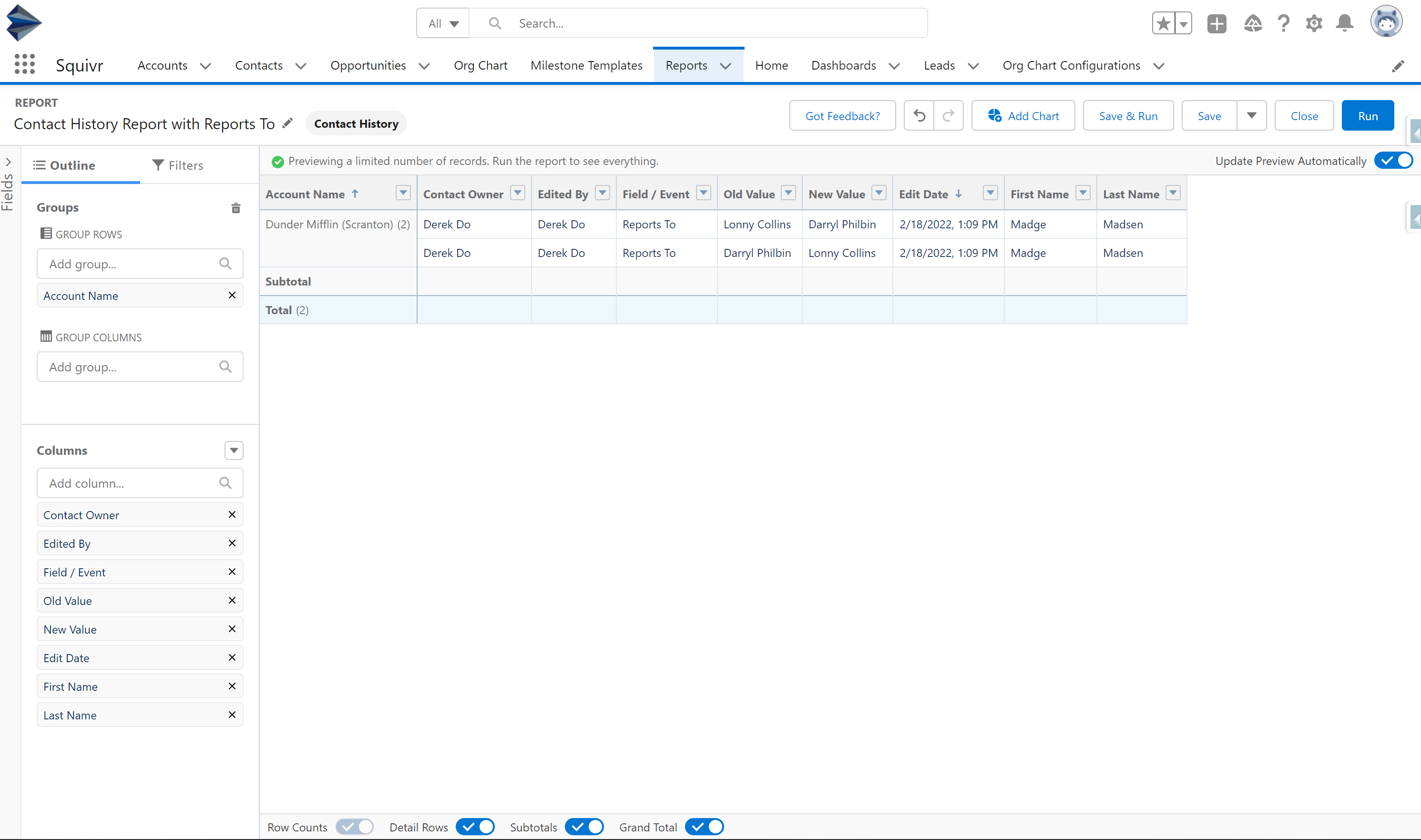
Reports To Usage Report
- This report shows how many of contacts within an account has their respective Reports To field filled out.
- As more contacts have unique entries for the Reports To field, the bar on the graph will start to fill up with a larger array of different colors.
- You can see that the Account on the left has no contacts with that field updated, but on the other accounts they have more of a rainbow assortment of colors.
- This report can often be used to see if an account is being updated as doing so is made much easier with Org Chart.