The "Is Recurring" option on our Milestone Templates allows you to have your templates recur on a: Monthly, Quarterly, Bi Annual, and Annual basis.
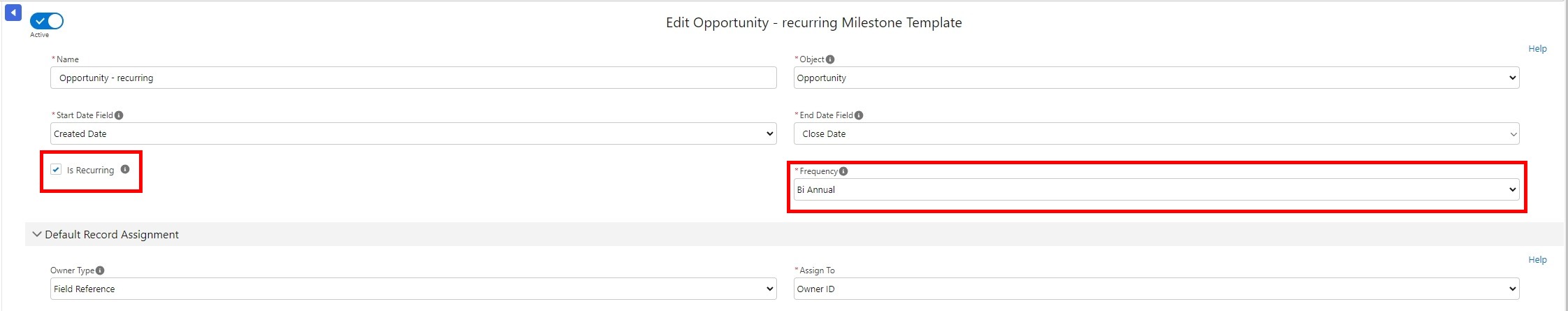
Frequency Options:
- Monthly: 1 month after end date.
- Quarterly: 3 months after end date.
- Bi Annual: 6 moths after end date.
- Annual: 12 months after end date.
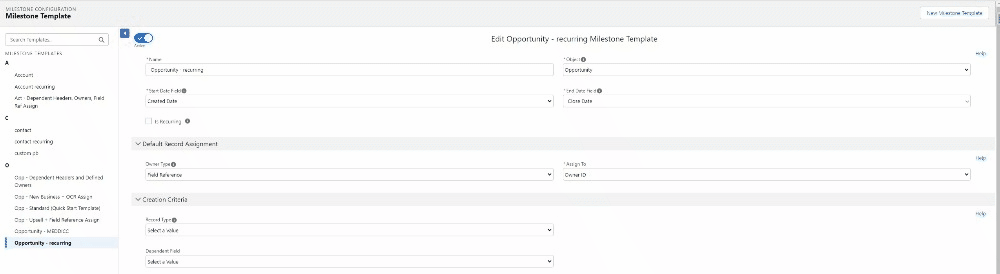
The frequency will determine how often the template will re-fire.
Example:
Let's begin with our initial Plan. It was created on 9/7/2021 and the end date is set "6 Month From Start" relative to the start date. The recurring Frequency is set at "Annually". This means that at 9/7/2022 the Plan will re-fire and this new Plan will still have an end date that is 6 months from the created date.
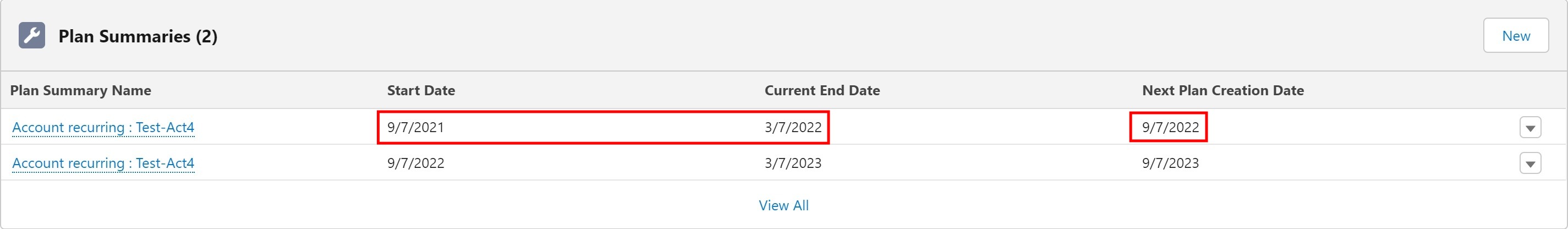
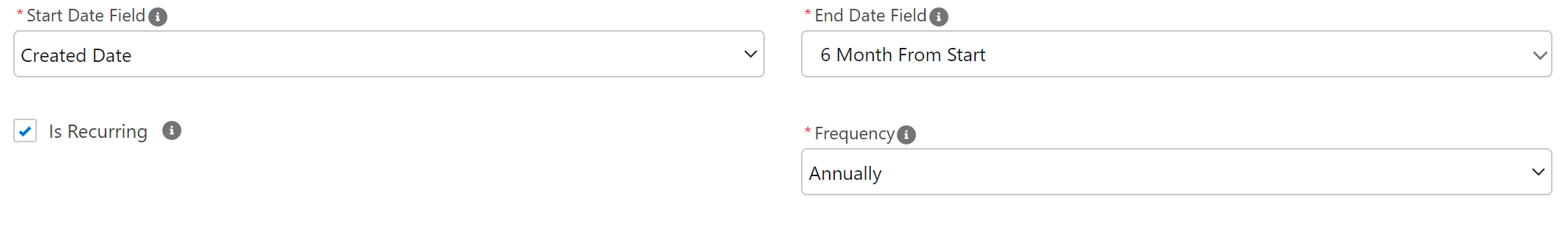
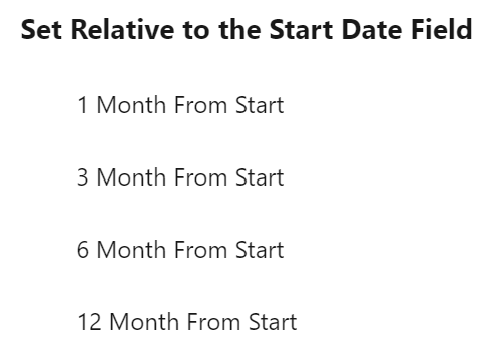
Best Practices:
When designing a Recurring Milestone Template, we first recommend to use the "Set Relative to the Start Date Field" for you end date. When using this, we also suggest that the Relative End Date be equal or less than the recurring frequency. Secondly, with either the objectives or milestones, we recommend that you use the percentage based and/or that the Days After Start/ Days Before End stays within the range of the selected "Frequency". This is to avoid unnecessary overlap of Objectives and Milestones.
Example:
If your Frequency is Monthly, try not to have your Plan or Objectives set to a duration longer than a month as that Plan / Objective would bleed into the next recurring template and overlap. If Objectives are set to percentages instead, they will never overlap.