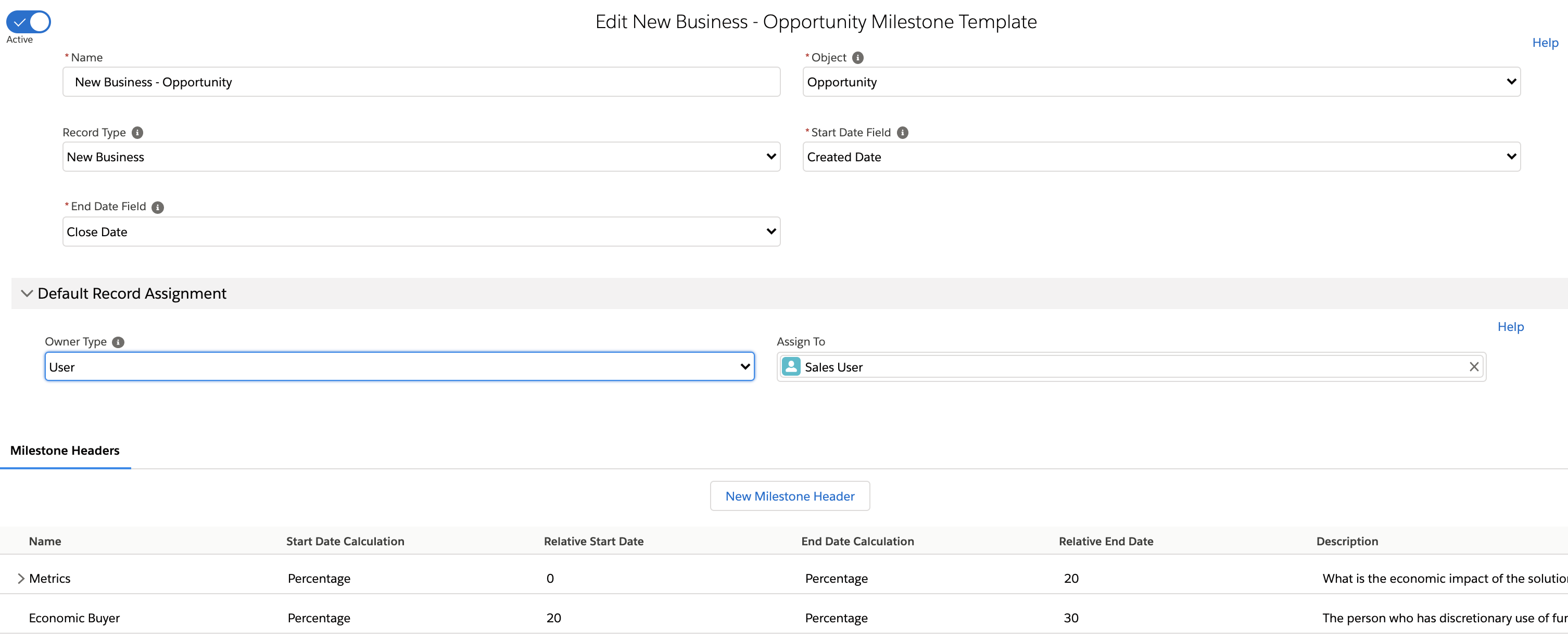When creating a Milestone Template, users have the ability to define who should own the resulting Tracked Milestone and Milestone (Task) records when the template is applied.
Record Owner Definition
To define who should own a record when a template is applied, set the appropriate Owner Type and Assign To values. We currently support three different options for owner type:
- User: If Owner Type is set to User, you can select any active User in the system.
- Queue: If Owner Type is set to Queue, you can select any Queue in the system that has both Task and Tracked Milestone selected as supported objects
- See here for Salesforce documentation on creating Queues
- Field Reference: If Owner Type is set to Field Reference, you can select a standard or custom User lookup field that exists on the Object defined for the Milestone Template
- Note: be sure to have a process for populating this field on record creation with Users that have access to Squivr (license & Permission Set)
Feature Notes
- An Owner can be defined at the Milestone Template, Milestone Header, Child Milestone Header and Milestone levels
- If an Owner is defined at the Milestone Template level, but not for a Milestone Header or Milestone, the resulting Tracked Milestone and Milestone (Task) records will inherit the Owner defined at the Template
- If, on record creation, an error occurs due to invalid assignment (ie, inactive user) we default to setting the running user as the record owner
Milestone Template Setup Form