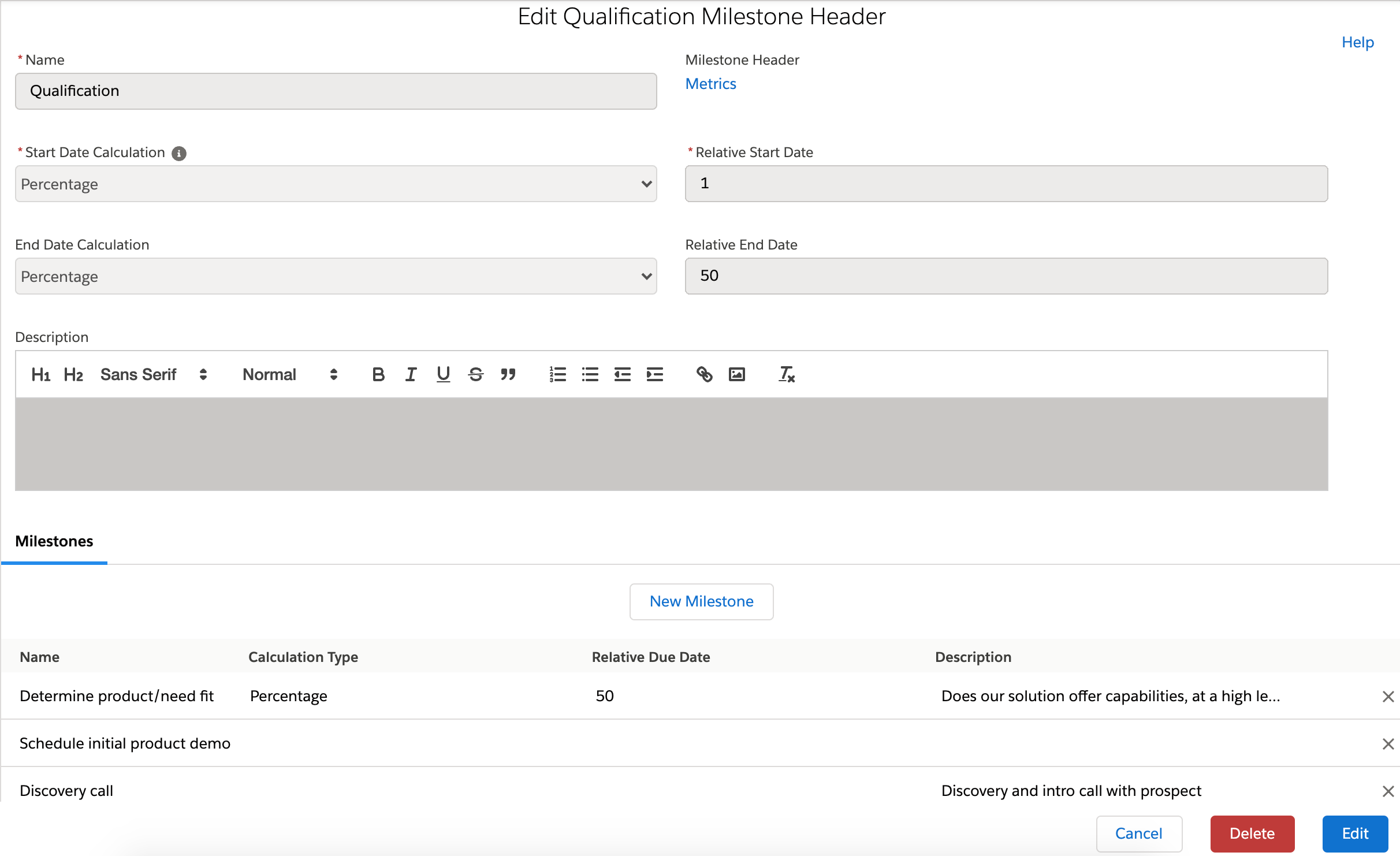Milestones are individual to do items for a given Milestone Header. A Milestone, when the Milestone Template is applied to a record, will result in a Task record. This Task record will have a parent (WhatId) Tracked Milestone. Milestones appear on the Squivr Timeline and makeup the individual checklist items within Squivr Gantt.
Creating Milestones
- From existing or new Milestone Header, click New Milestone
- Add Name (this will become the Task subject)
- Optional: Select a Type value from the available picklist options. The options reflect the current active Task Type values in your org
- Optional: Add Calculation Type and Relative Due Date. The Relative Due Date will drive the due date of the Task for the associated Milestone.
- Note: Specifying a relative due date is not required. If left blank, the Task due date will be the same as the Tracked Milestone end date
- Click Save
See these articles for additional configuration options when creating Milestones
Milestone
Milestone Header with related Milestones