Similar to how you are able to specify selection criteria for a Milestone Template, Squivr also provides the flexibility to add creation criteria to each related Milestone Header. This functionality allows you to branch off your Milestone Template based on record updates.
Supported Field Types
| Field Type | Supported Operators | Supported Value Types |
| Text | Equals, Is Null, Is Not Null | Null, String |
| Text Area | Equals, Is Null, Is Not Null | Null, String |
|
Picklist |
Equals, Is Null, Is Not Null | Null, Picklist Value |
|
Boolean |
Equals | True, False |
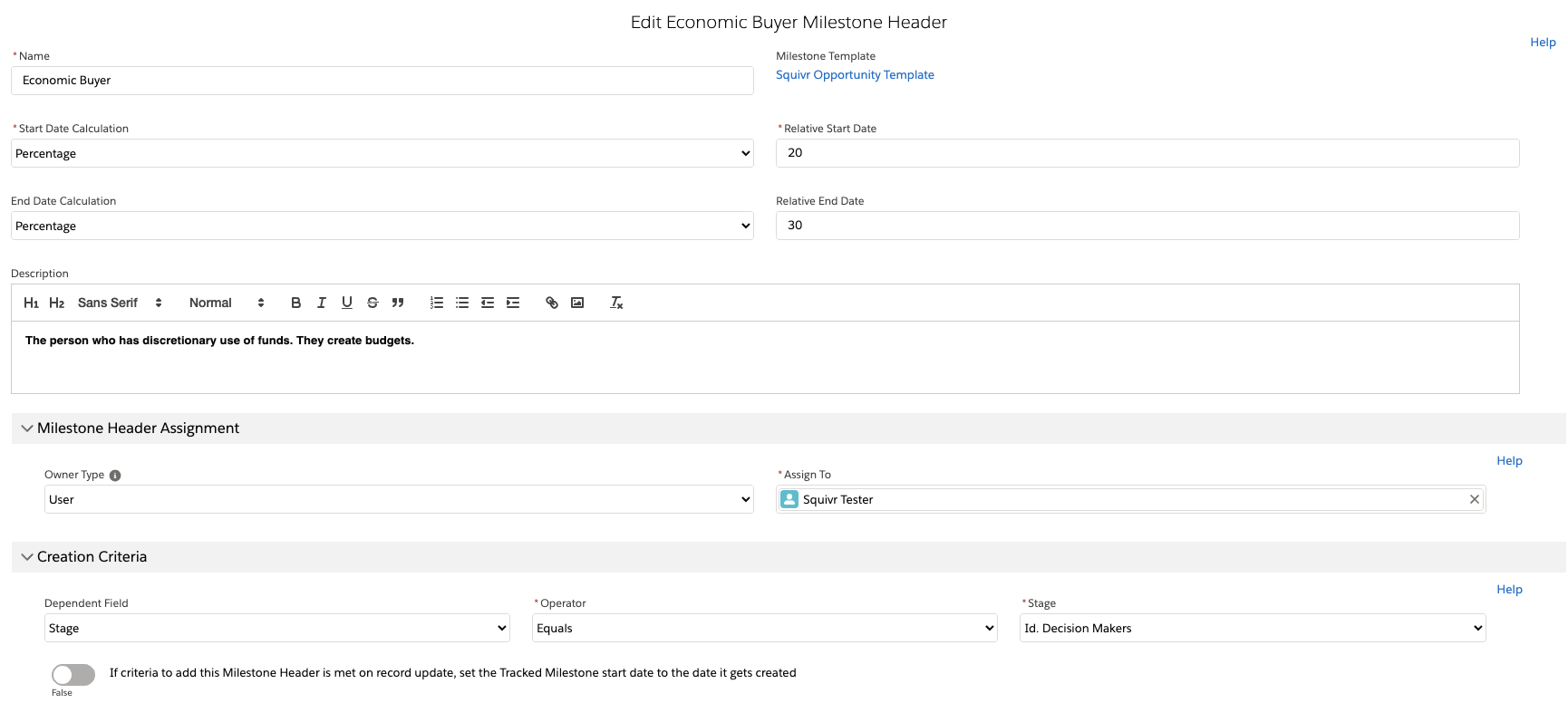
Start Date for Tracked Milestones Added on Update
When adding Creation Criteria for a Milestone Header, you are presented with the option to always override the Tracked Milestone Start Date with trigger date if added on record update. If this option is enabled, the Tracked Milestone Start Date will be set to the date it was created.
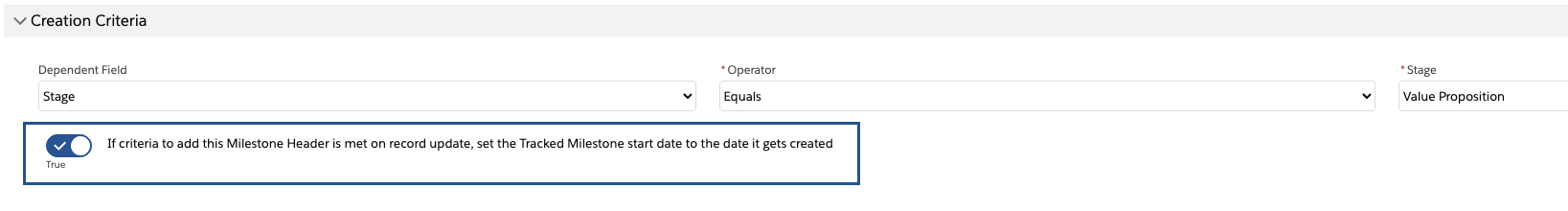
A Tracked Milestone will never be created with a Start Date in the past. If this option is not enabled but, when a record meets criteria defined, if the Start Date calculation returns a date less than current date we will set the Tracked Milestone Start Date to the current date.