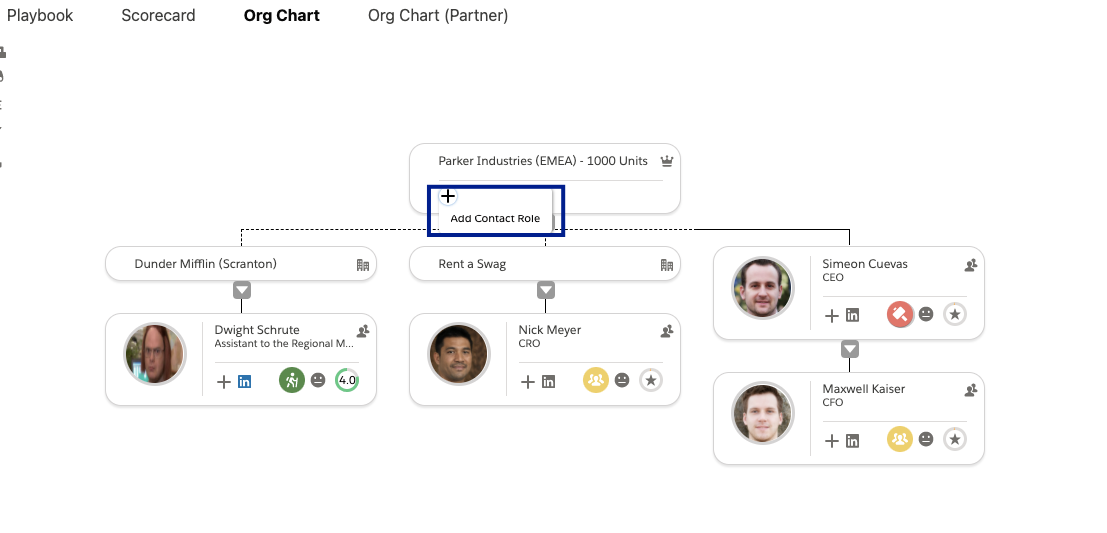If Org Chart has been added to your Opportunity Lightning Page, configure it to render the relationships that matter the most - Opportunity Contact Roles.
Managing Opportunity Contact Roles from Org Chart
Org Chart represents Opportunity Contact Roles as a visual relationship map so users can easily see who the key stakeholders are. Unlike the Salesforce list view, Org Chart offers a consolidated view of unique Contacts, and the corresponding role(s) associated with the Opportunity.
Org Chart with Opportunity Contact Roles
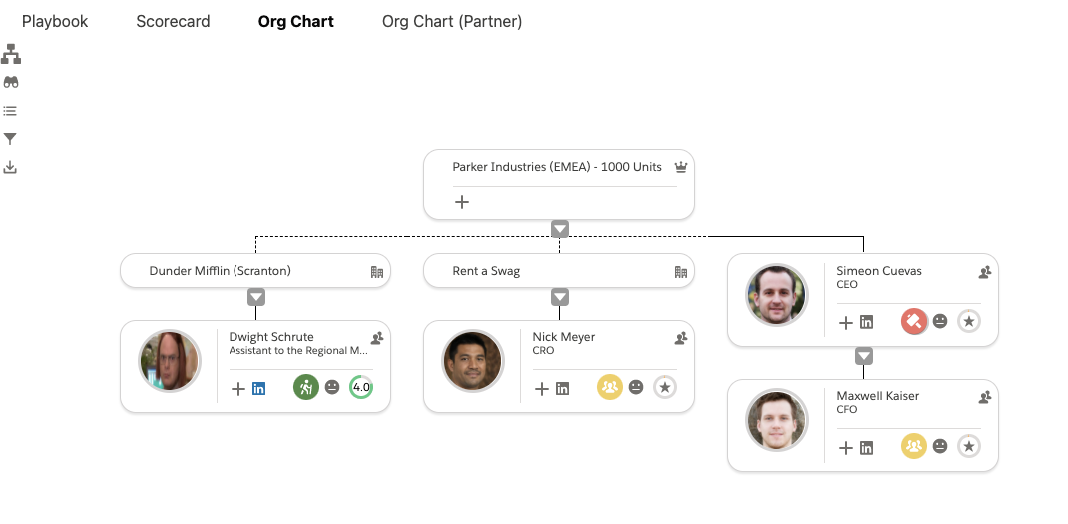
Salesforce list view of Opportunity Contact Roles
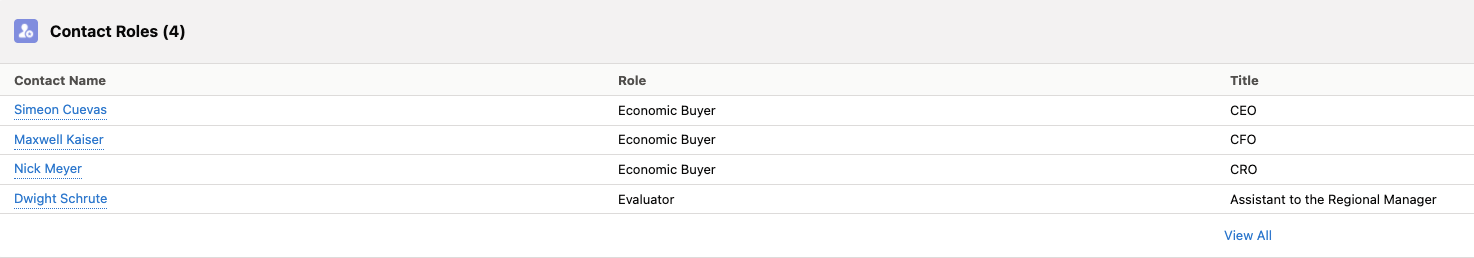
Add new Contact Role from the Org Chart Action Menu
When you configure Org Chart to map using Opportunity Contact Roles an additional action menu option, "Add Contact Role" becomes available. This allows users to add Opportunity Contact Roles directly from Org Chart.